This site uses affiliate links, which means that if you make a purchase through my links, I may earn a commission at no extra cost to you. I only review and recommend products that I truly believe in and think would be beneficial to you.
As a small business owner with a limited budget, you’re probably trying to learn how to do all the things yourself and DIY graphic design is one of them. I know that you don’t have time to take a bunch of graphic design courses or spend hours designing because, well, that’s not your job. And while hiring a professional graphic designer might seem like a dream, the reality is that it can be costly, especially in those early stages of running your business. But here’s some good news: there’s a game-changing solution! There are many free or very inexpensive AI-powered tools out there that are only getting better and better every day. These tools can save you precious time, help you overcome creative roadblocks, and achieve remarkable results without having to learn how to use complicated software. In this blog post, we’ll explore the world of affordable AI-powered graphic design and show you how it can be a game-changer for your small business. So let’s get started and discover the power of AI on a budget!
1. Create your logo with the help of AI
There are many AI-powered logo generators out there, but our favorite for sure is Looka.
What I love about Looka is how incredibly user-friendly it is. Seriously, you don’t need to have any design knowledge to use it. The interface is intuitive, making the logo creation process a breeze. You simply input some information about your business, choose your preferred style and colors, and let Looka’s AI algorithms work their magic.
The best part? Looka generates a variety of logo options based on your inputs, giving you plenty of choices to find the perfect logo that represents your brand. It’s like having a virtual design assistant right at your fingertips!
Looka is actually much more than just a logo creator, you can design your whole brand kit right on their website. Or should I say you can let AI do it for you. 😉









2. Create a Stunning Color Palette
If you need help picking colors for your brand, you’re not alone. There are so many color options and color combinations to choose from that it can feel overwhelming trying to make sure all the colors work well together. This is where AI-powered color generators come in to make your life easier. My favorite one is Coolors. With Coolors, you can easily generate beautiful, harmonious color palettes in a matter of seconds. Simply hit the spacebar, and Coolors will present you with a new set of colors that work flawlessly together. You can adjust, lock, and fine-tune specific colors to match your brand’s vibe, and even explore different color variations and shades. It’s a fun and intuitive way to experiment with colors and discover unique combinations that will make your designs pop. Whether you’re a design newbie or a seasoned pro, Coolors is a must-have tool that will help you create eye-catching visuals for your small business. I personally still use it for almost every design project. Trust me, once you try Coolors, you’ll wonder how you ever survived without it.
3. Create Font Pairings in Seconds
Fontjoy is a fantastic tool for exploring and finding the perfect font combinations for your designs. With its AI-powered technology, it suggests complementary fonts that go together seamlessly, saving you time and effort. The user-friendly interface makes it easy to browse through different options and experiment with various styles, weights, and moods. Fontjoy takes the guesswork out of typography and adds a touch of professionalism to your designs. So, whether you’re working on a website, a logo, or even a social media post, Fontjoy is like having a personal font stylist at your fingertips. It adds that extra touch of visual appeal and professionalism to your designs, making them stand out from the crowd.
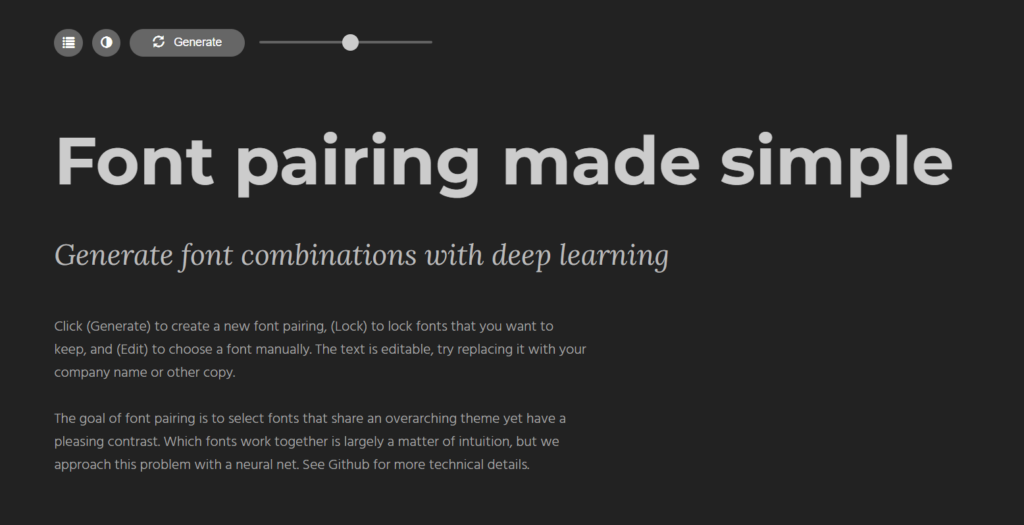
4. DIY Your Design with Canva’s Magic Design Feature
I rave about how great Canva is for beginners and non-designers all the time. But what if it still feels overwhelming and you’re not sure what template to choose, or can’t imagine how it will look once you replace everything with your own photos, fonts, and colors?
Magic Design, currently still in Beta, allows you to select an image, theme, style, and type your headline. Then it creates a bunch of designs for you which you can use as is, or refine them using the Canva editor. This is the best way to use AI graphic design!
I’ve been a designer for over 10 years and I still love love love and use this feature to create my social media graphics. It gives me a head start and saves me a ton of time. Once I have a bunch of different templates tailored to my brand I can tweak and adjust them in minutes and I’m good to go. It’s a lot easier to move things around a bit than start from a blank document.
Here’s a short video explaining how Magic Design works.
5. Edit Your Photos in Seconds
Let me share a little secret with you: you don’t have to go through the hassle of learning Photoshop to make your photos look professional. There are plenty of tools out there that can help you quickly edit and enhance your images, making them look absolutely amazing. One of my personal favorites is PhotoRoom. It’s super user-friendly and perfect for busy peeps who may or may not know what they are doing. With PhotoRoom, you can easily edit any photo you have, whether it’s removing the background, applying filters, or adjusting the colors, all with just a click of a button. It’s particularly handy if you’re selling products and don’t have the budget for a professional photographer. Just whip out your iPhone, take some snaps, and let PhotoRoom take care of the rest. It’s a real time-saver, and the results are seriously impressive. So, say goodbye to complicated editing software and hello to Photo Room for quick and effortless photo enhancements. Trust me, it’s a game-changer.
In a nutshell, if you’re a small business owner, juggling multiple responsibilities and working with a limited budget, the world of AI-powered graphic design has got your back. Thanks to amazing tools like Looka, Coolors, Fontjoy, Canva, and Photo Room, you can create stunning designs, craft captivating color palettes, effortlessly pair fonts, and transform your photos with just a few clicks. These game-changing AI tools are designed to save us time, eliminate the need for extensive design knowledge, and deliver remarkable results that make our businesses shine. So, let’s dive into the world of affordable AI-powered graphic design and take our creative endeavors to the next level. Trust me, these tools will be your secret weapons in building a visually captivating brand without breaking the bank!
Remember, AI is your trusty assistant, but it won’t do all the heavy lifting for you. It’s essential to set realistic expectations. AI can offer a starting point and help you save time, but ultimately, the quality of the results depends on the guidance and prompts you provide. So, while AI can be a valuable tool in your arsenal, remember that your creative input and direction play a crucial role in achieving the desired outcome.
AI will also not replace hiring a professional graphic designer. While we truly believe AI tools are great for beginners on a budget, as your business grows, consider investing in a professional designer who can level up your brand with their expertise and custom designs.

